The 6 most secure password managers available right now
These secure password managers keep your logins safe, so you won't need to use sticky notes for long passwords ever again.

Remembering all of your passwords can be a challenge, especially if you create complex, secure passwords. Often, this means writing them down on bits of paper, sticky notes, or, in some cases, choosing a simpler password.
However, to make your life easier and improve your online security, you can use a password manager instead. Rather than reusing passwords or opting for memorable words, the software keeps track of the passwords for you and can automatically fill them in when you need to login.
To help you get started, we've rounded up six of the best password mangers to help you find an option that suits your needs.
1. 1Password
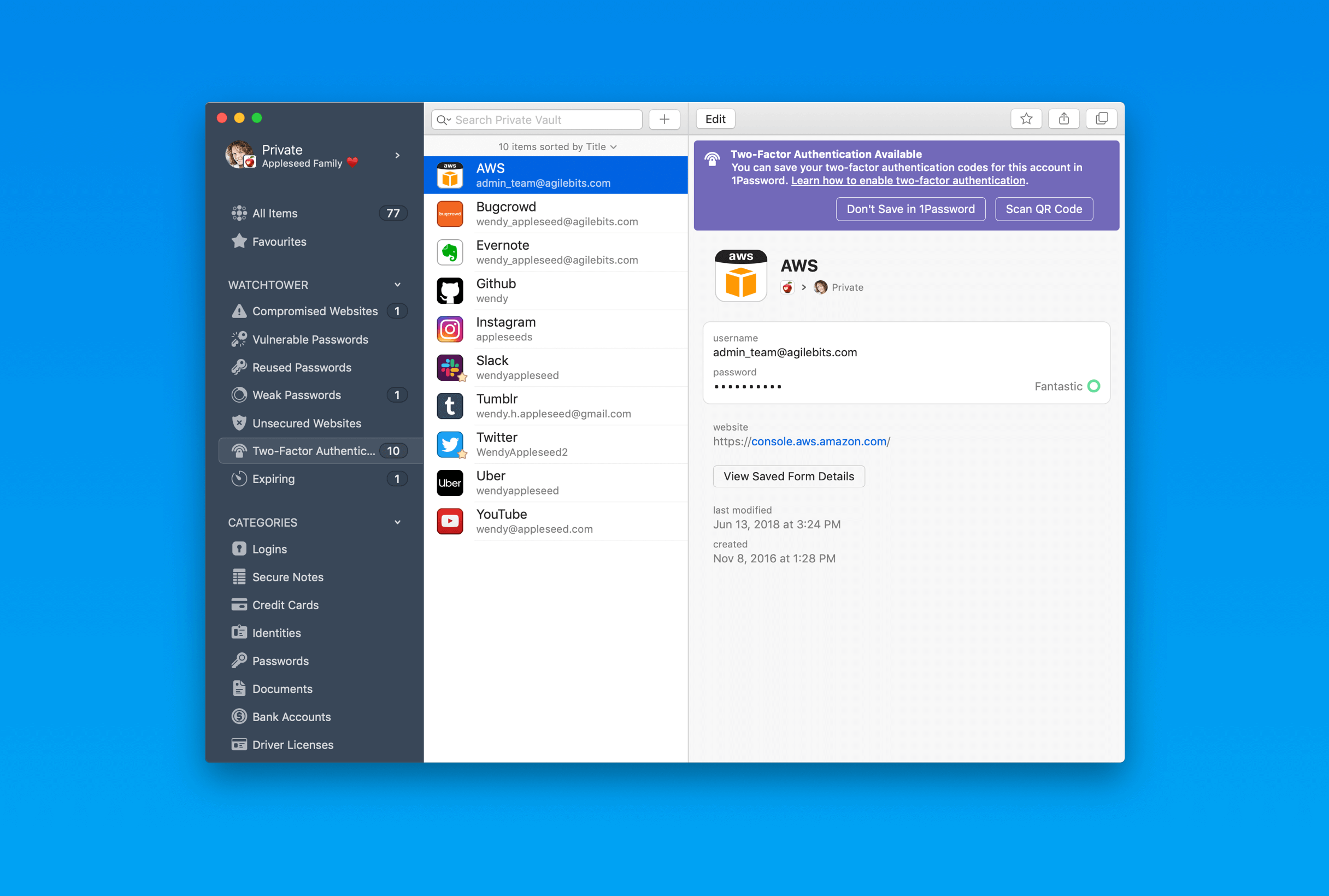
While 1Password isn't open-source, it is well-respected. In fact, it's often regarded as one of the most secure password managers you can use. The service is developed by AgileBits and endorsed by the creator of the website Have I Been Pwned, Troy Hunt.
Hunt even partnered with 1Password to incorporate HIBP data into Watchtower, the app's password checking tool. This service checks your entries against known leaks or security breaches uploaded to HIBP and alerts you if a match is found. Similarly, Watchtower will let you know if you have any old or reused passwords.
All of your private data is AES-256 encrypted and is only accessible after you enter your Master Password and a secret key. The company has also developed apps for Windows, macOS, Android, and iOS. Alongside these native apps, you can also install the browser extension if you use Chrome, Firefox, Edge, Brave, and Opera.
There's even support for Chrome OS and a Command Line utility. Despite offering the service globally, 1Password is GDPR compliant, so the same rights and protections are applied to all users, not just those in the European Union. Although you may still be wary of a proprietary offering, it is still more secure than using the built-in Chrome Password Manager.
2. Bitwarden
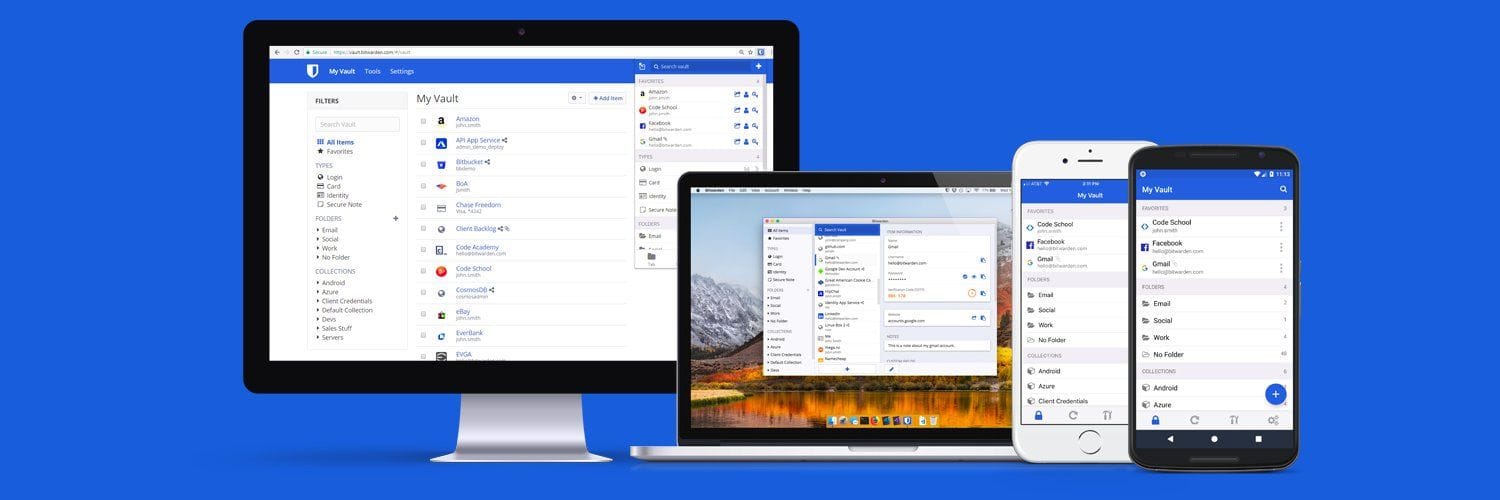
Bitwarden is the most well-known open-source password manager available today. While the software can store your passwords and login credentials, it can also manage other sensitive information, like your financial details, credit or debit cards, and even your identification.
The service has been available for Android and iPhone since 2016, although it is now a multi-platform password manager. There are applications for Windows, macOS, and even Linux. If you prefer an in-browser experience, you can install browser extensions on Chrome, Firefox, and Safari.
If you don't want to install additional software, you can access your Bitwarden vault on the web as well. Your data is stored in the cloud using Microsoft's Azure platform, though your data is AES-256 encrypted. This doesn't appeal to everyone, so you also have the open to self-host your vault for full control of your data.
3. KeePassXC

Although password managers have become increasingly popular over the past few years, some apps have been available for far longer. For instance, KeePass, one of the first password managers for Windows, was launched back in 2003, just two years after Microsoft released Windows XP.
The software has been in active development for almost two decades, and remains a Windows exclusive. However, as the app is open-source, it can be forked (or copied) into another project, and the most well-respected fork is known as KeePassX Community Edition (KeePassXC).
As a result, you can now use KeePassXC on Windows, macOS, and even Linux devices. The password manager can store your private credentials and generate time-based one-time passwords for two-factor authentication systems.
Unfortunately, there is no cloud storage or cloud sync available with KeePassXC. The developers note that this is a choice to keep the software platform-agnostic and reduce development complexity.
If you want to use KeePassXC on multiple devices, you can store the software's database in a synced cloud storage folder. However, you can install browser extensions on Chrome and Firefox.
4. LessPass
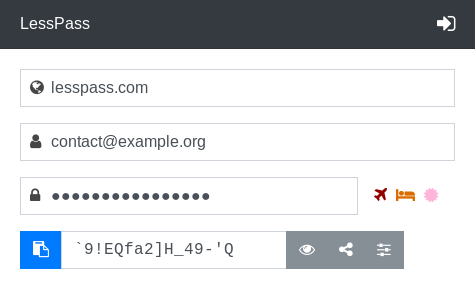
The developers behind LessPass call the software a free password manager, but not in a way that you'd recognise. Rather than creating a database of your passwords, encrypting it, and syncing between devices, LessPass generates a password locally on each device.
Using your master password and some other configurable options, the app creates a random password for you. You might be wondering how that'll help you store your passwords. However, given the same parameters on another device, the software will always generate the same unique password.
As a result, LessPass is one of the most secure password managers out there. To save you time setting up LessPass on each device, you can sync your options, not passwords, using the app's connected database, between devices. You can install LessPass on your iPhone or Android smartphone and install browser extensions for Chrome or Firefox.
5. Proton Pass
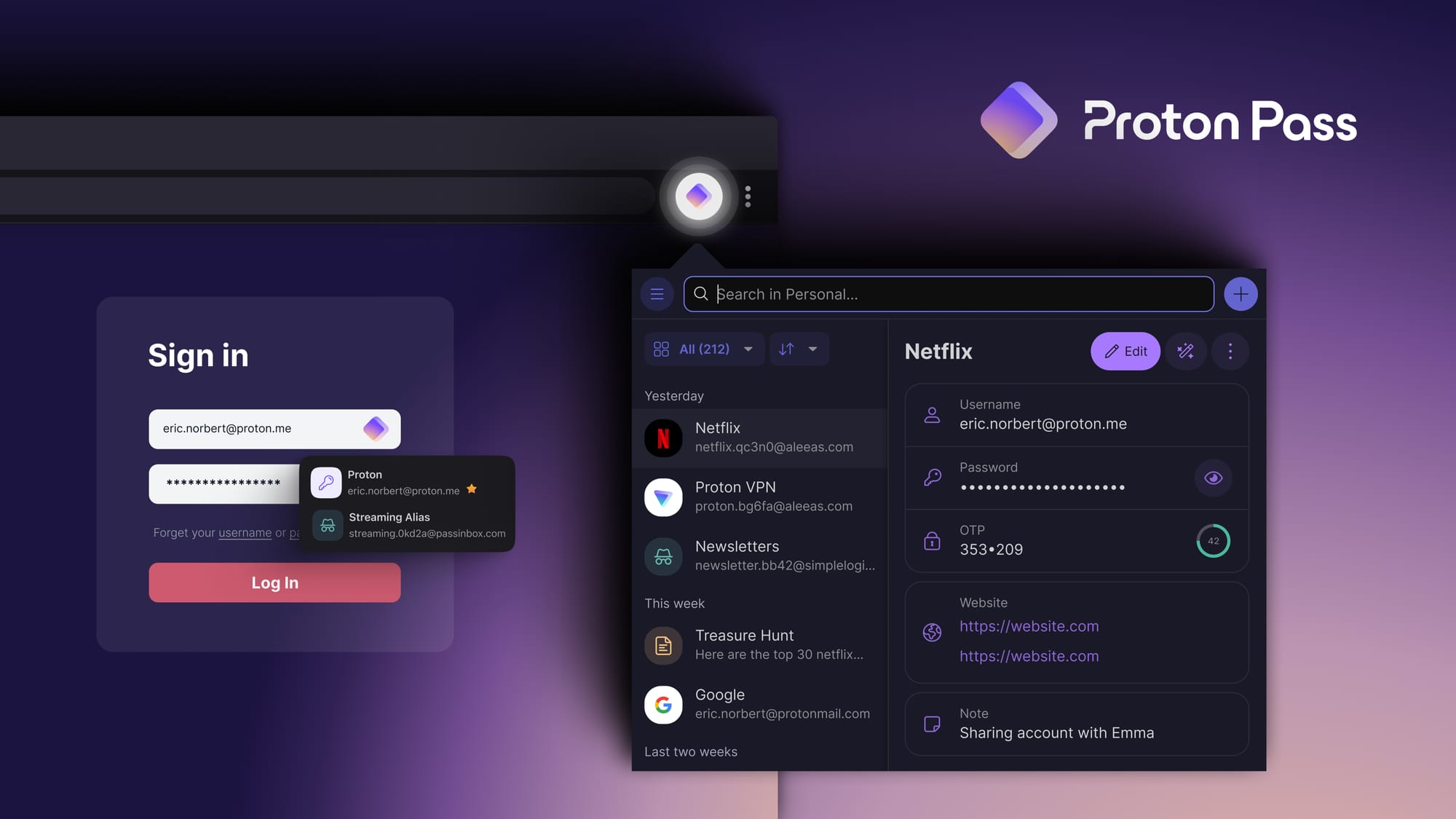
Proton Pass is a freemium password manager from the team behind the encrypted email service Proton Mail. It's free to use (with restrictions) and existing Proton subscribers get all the premium features bundled into their existing membership.
It's a lot like the other secure password managers in this list; your data is end-to-end encrypted and you can unlock your passwords locally on any web browser or smartphone. There's not a standalone desktop app (it only runs through a browser extension), although Proton plans to develop a full app in the near future.
There's less organisation in Proton Pass, so a lot of it relies on autofill and search. Your passwords are stored in Vaults, which are a bit like folders. You can share entire vaults (but not single passwords) with other Pass users, although free accounts can only have two vaults for autofill.
6. LastPass
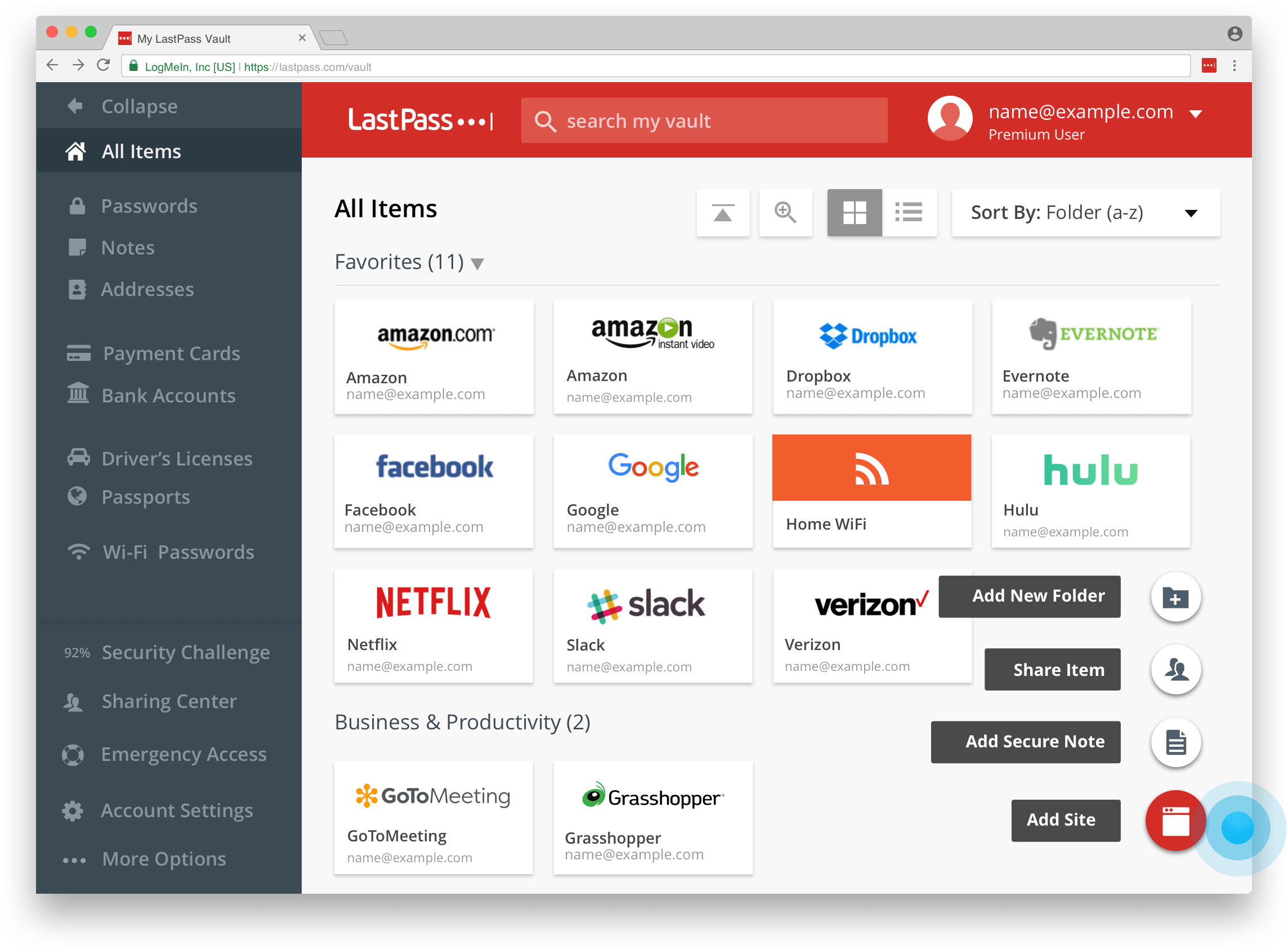
Like 1Password, LastPass is a proprietary freemium password manager. The app was operated LogMeIn Inc, the same company behind the LogMeIn remote access tool, but became an independent company in late 2021.
This link to a commercial company might put you off using LastPass to store your confidential data. However, the most secure password manager is the one you'll actually use.
As one of the most popular password managers available today, you probably know many people already using the service. So, if you need to securely share passwords, credentials, or banking information, LastPass is an ideal choice.
Alongside the usual password manager features, like a password generator, secure vault, support for other confidential data, and security checkups, you can share individual items or folders with others with ease.
Depending on how you chose to share the password, the recipient can either view the password, or just have access to it without ever knowing your password. This makes it ideal for sharing logins for shared services or in business settings.
It is also a multi-platform option, with native apps for Windows, macOS, Linux, Android, and iOS. Alongside these full-featured options, you can install browser extensions on most browsers and access your vault on the web.
The Most Secure Password Manager for You
While you might have considered using a password manager before, you may have been put off by the sheer volume of options. After all, you don't want to sign up for each service and enter your private details just to find out it wasn't quite right for your needs.
The password managers we've discussed here are among the most secure available today, and can help you keep your information safe across a wide range of devices. Once you've made your choice, you might want to strengthen your browser, too. If you're a Mozilla Firefox user, you can improve Firefox's privacy settings with these tweaks.

