How to use the NHS App to access your UK COVID Pass
To access certain events or travel abroad, you'll need to verify your COVID-19 status with the NHS app

In the UK, it seems likely that you'll need to verify your COVID-19 status to gain entry to many events and venues for the remainder of 2021. This may be the case for many years to come, and you'll need to verify your status to travel abroad, as well.
Your status is officially known as the COVID Pass and is available exclusively via the NHS smartphone app. Despite similar names, this is not to be confused with the NHS COVID-19 Test and Trace smartphone application for monitoring your exposure to the virus.
There are three ways to obtain a pass;
- You received two doses of a COVID-19 vaccine, with the second dose at least 14 days ago.
- You tested positive for COVID-19 within the past 180 days.
- You performed a negative lateral flow test and reported the result online, or have a negative PCR test result, within the past 48 hours.
However, you'll first need to download and set up the NHS App, whichever method you use. The app is available for Android smartphones and Apple iPhone devices.
If you don't have access to one of these mobile devices, you can access the same services on any web browser using the NHS App services website.
Download: NHS App for Android | iPhone
How to set up the NHS App
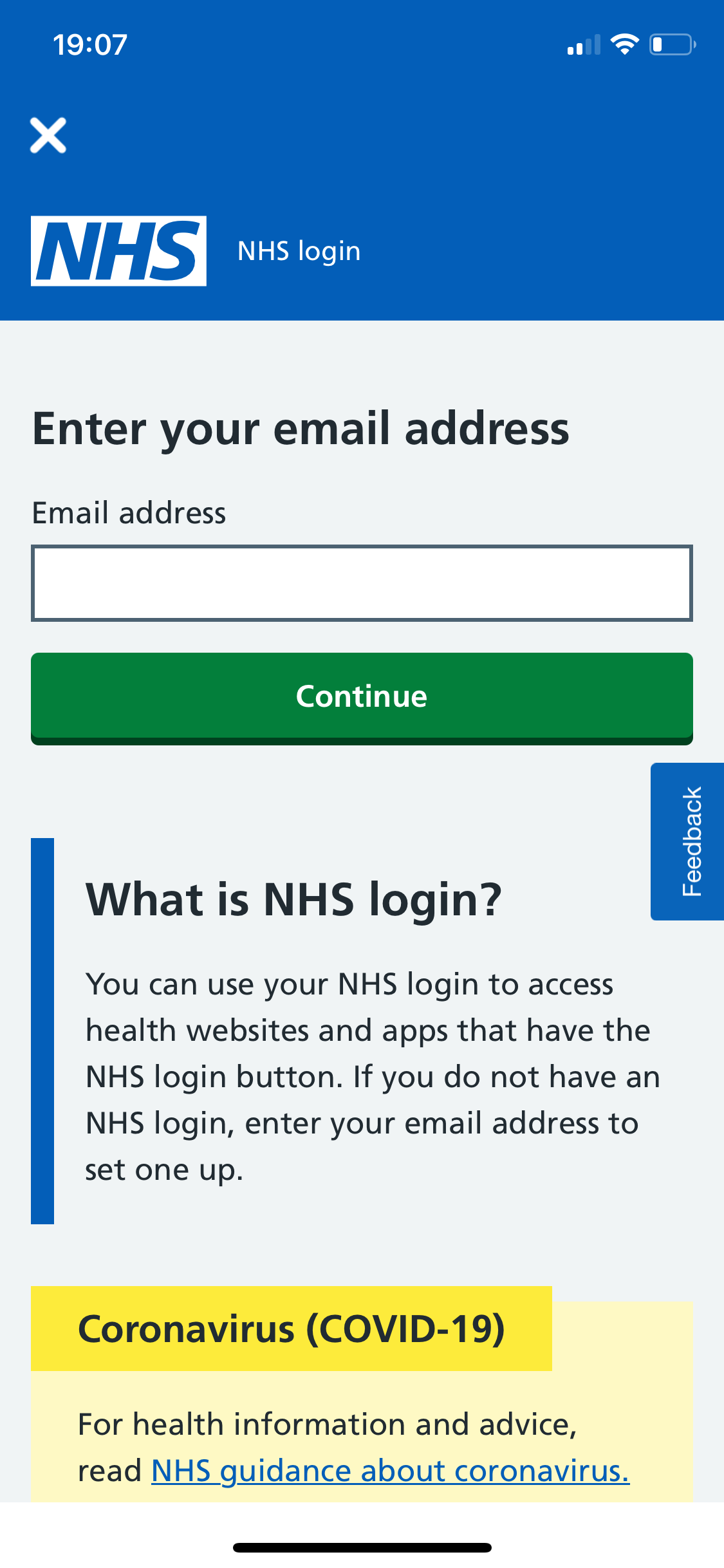
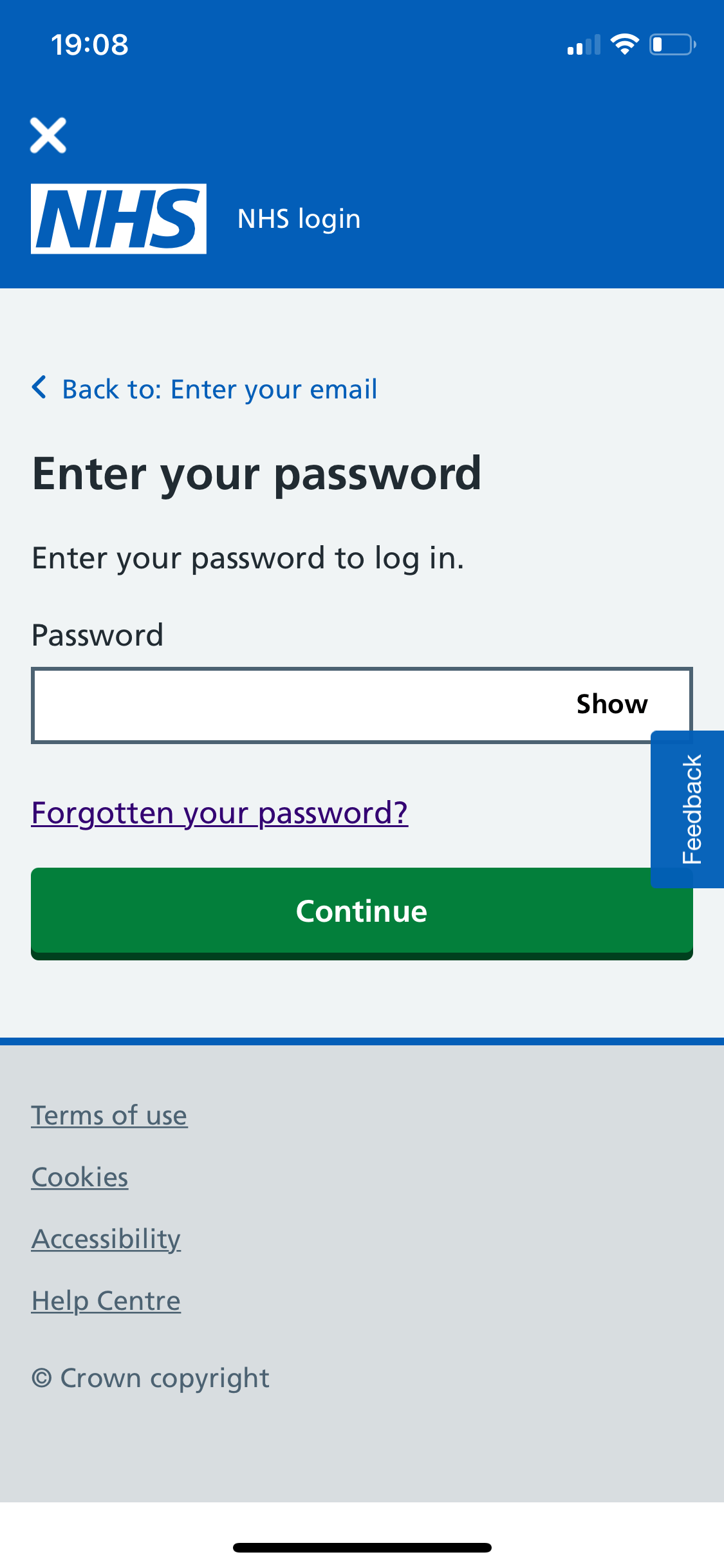

NHS App login and homepage
After installing the app on your phone, you need to register for the NHS App services. As part of this process, the app will locate your GP records and limited hospital records. To do this, the signup form asks for personal information, including your name, address, date of birth, and NHS number (if you know it).
To verify your details, you will be sent one-time verification codes to your email address and as a text message to your phone. As a result, you can only sign up for an NHS login if you own a mobile phone. Once your details are confirmed, you'll need to set up a password.
As your NHS account offers access to highly personal and sensitive information, you should use a unique and strong password to secure your account. If you find it a pain to manage multiple, lengthy passwords, consider using one of the most secure password managers.
Depending on your smartphone's hardware, you'll be asked whether you want to enable biometric login. This will either be Face ID for facial recognition or Touch ID for fingerprint authentication on an iPhone. Support for these features varies on Android smartphones, although many also offer fingerprint readers or facial recognition.
These features allow you to securely log in to your NHS account without entering the password every time. No biometric data is shared with the NHS. After registering through the app, you can use the same credentials to log in to the NHS App services website.
How to get an NHS COVID Pass
The COVID Pass is a way to verify your COVID-19 status. This is also sometimes called a vaccine passport, as it allows you access to events and venues. However, the COVID Pass isn't quite the same as a vaccine passport, as you can get a pass without having the vaccine, either through natural immunity after an infection or on obtaining a negative COVID-19 test result.
1. Vaccination
When you attend a COVID-19 vaccine appointment, your records are stored against your NHS number. This is true regardless of how or where you received your vaccine. You will automatically get a COVID Pass two weeks (or 14 days) after your second dose of any COVID-19 vaccine.
2. Natural Immunity
If you have been infected with COVID-19 and tested positive with a PCR test, you will get a COVID Pass 10 days after your positive result. This version of the COVID Pass is valid for 180 days from the test date.
3. Testing
If you did not receive two doses of a COVID-19 vaccine at least 14 days ago or previously test positive for the virus, you could still obtain a COVID Pass through testing.
To qualify for a pass, you must have a negative test result within the past 48 hours. This could be a PCR test, which was analysed and verified by a lab, or a Lateral Flow Test (LFT).
You can perform LFTs yourself and report the result online within 24 hours of taking the test. To verify your test, you can use the Report a COVID-19 rapid lateral flow test result feature on the UK government website.
During this process, you will be asked for personal information, including your name, address, date of birth, and NHS number (if you know it). This is used to link the LFT result to your NHS account.
Although you need a negative result to get a COVID Pass, you must also report a positive LFT. Until the 5th January 2022, you had to request a PCR test to confirm a positive LFT result, but that has since been scrapped.
Once you have submitted your negative LFT result, it can take up to two hours for the result to show. As a result, if you need a COVID-19 pass for an event, you should report the result before heading out so that you can verify your COVID Pass using the NHS App.
How to access your COVID Pass using the NHS App
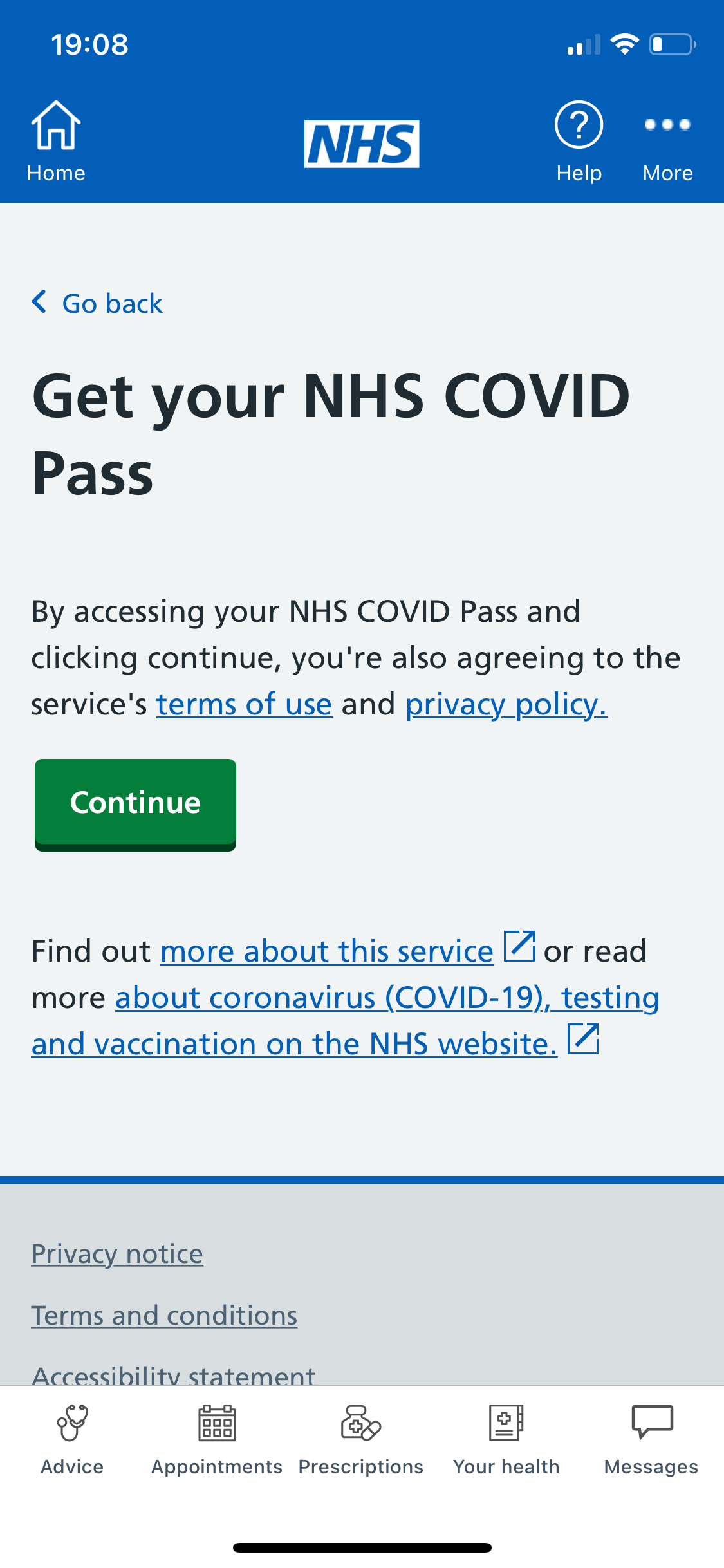
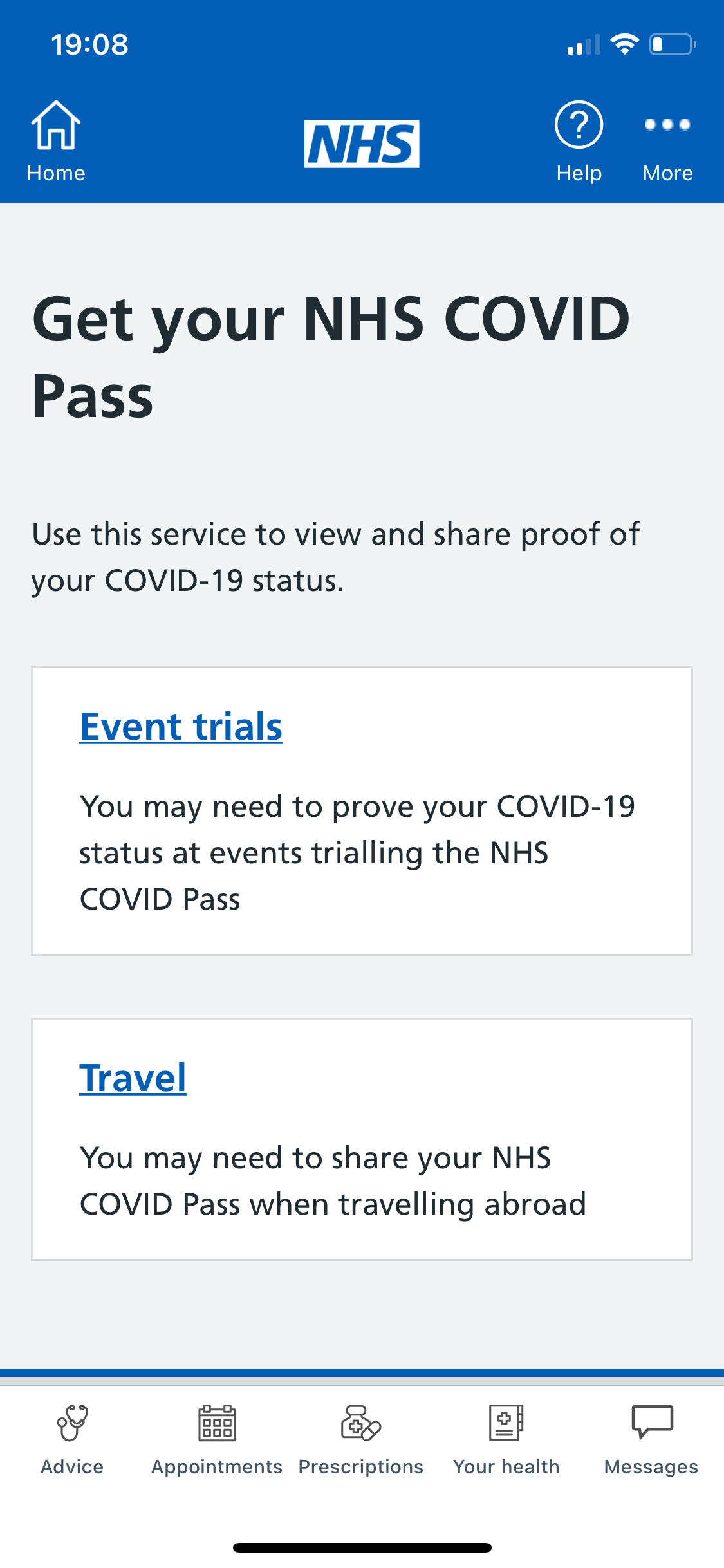
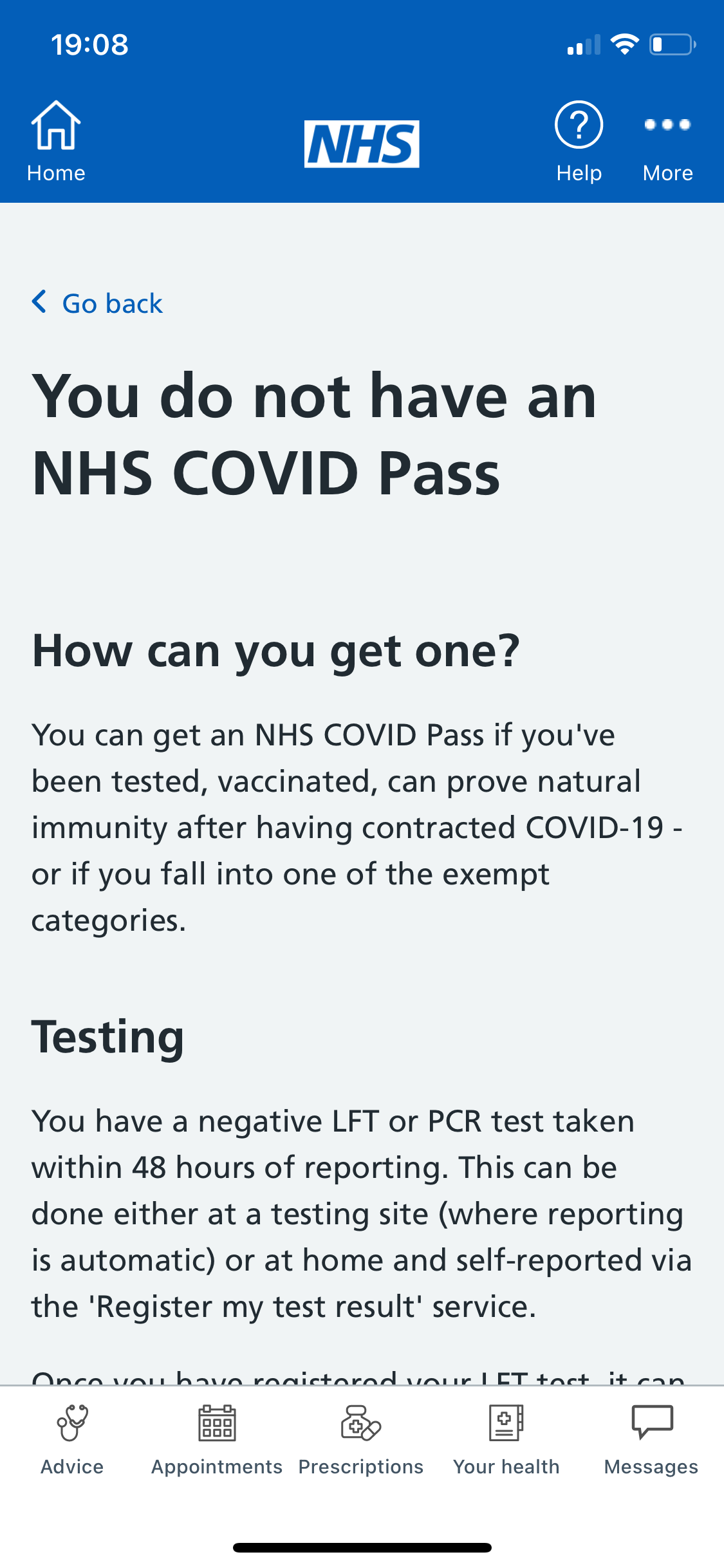
Accessing your COVID Pass using the NHS App
When asked to show your COVID-19 status to attend an event, enter a venue, or travel abroad, you'll need to use the NHS App. After logging into the app, near the top of the homepage, tap Get your NHS COVID Pass under Popular services.
If this is your first time accessing a COVID Pass, you'll be asked to confirm that you agree to the service and share your COVID-19 status within the NHS. You must agree to this before you can continue. You need to select whether you need the pass for domestic use or for travel on the following screen.
If you are attending an event, then the COVID Pass will only show if you meet one of the three criteria. However, the travel pass will display any COVID-19 status. For example, if you have only received one dose of a COVID-19 vaccine, this will still show as the conditions of entry vary from country to country.
Whichever option you choose, if you meet the criteria for a pass, the NHS App will show a QR code for you to present. The venue may want to view the code to verify your status or scan the QR code to confirm your validity.
If you cannot use a smartphone to confirm your pass, you can download and print a PDF with the details of your COVID Pass. You can access the PDF either through the NHS App or via any web browser using the NHS App services website.
For times when you have used the Testing criteria for the COVID Pass, your pass is valid for 48 hours from when the test result was reported. After that time, if you try to open the COVID Pass, you'll be informed that you do not have a pass, and you'll need to perform another negative LFT or PCR test.

